Last week, as you may have heard, we shipped Coda 1.5, a majorminor™ update to our white-hot text editor that also happens to include a full visual css editor, a Terminal, web preview with DOM inspection, built-in reference books, handy clips for frequently used text, collaboration, and now Subversion and multi-file search/replace. Phew.
As the famous Dutch expression goes, this release was like a drunken chef's spekdikken — it took a bit of extra time to cook, but boy was it worth it! As the chef drunkenly added too much delicious metworst. Which in this case represents new features.
The 1.5 goals were simple:
- Do some things that probably should have been in 1.0 (like Find Across Files).
- Add some things people wouldn't expect from a 1.5 (like Subversion).
- Make it free, like a big giant virtual hug to those who supported Coda, the new kid on the editing block, from day one.
Design
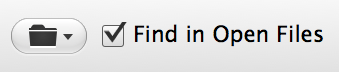
Second, some of you may notice that Coda's tabs now have nice little icons that indicate if an open file is saved locally or remotely. And some of you may not notice this at all. That's because the icons only show up if you have a mix of files, some local, some remote. In other words, they only show up when it's important/relevant to you. In an earlier beta build they were there all the time, but doing it as-needed seemed more elegant. (Even though we were a bit worried about UI consistency, in a "hey, where'd that thing go?" way. But no reports thus far.)
Cookies
But, to be honest, this post, like a lot of my life, is but a conduit for baked goods. Unearthing a folder from my giant "to blog" archives, I'd like to share with you these awesome Coda Cookies that were made earlier this year by Panic fans and cool kids Alexis Cordova and Sarah Bonk. I didn't get to eat them, but I did salivate over the e-mail.I hope this trend of Panic Baked Goods does not end here.




(V1.0 of the cookies incorporated our Panic M&M's, even though the logos melted off — somewhat awesomely.)
Thanks to Sarah and Alexis for the cookies, and thanks to the Panic guys for working so very hard on Coda 1.5.
Most importantly, thanks to everyone who has downloaded, used, bought, and/or told their friends all about Coda. You're the best customers and marketing department a small software company could ask for!


11 Comments:
PS. I just switched jobs, from a company that used SVN, to a company that uses GIT ... :wink: heh.
Remind me to make some next time you're around (most likely Macworld?) and I'll bring them to you.
As for Coda 1.5, congrats! Now I just need to convince my work to install SVN instead of using Dreamweaver D: !!!
(Yes, I know he meant the upgrade.)
Yay Coda 1.5!
Yay!!
Post a Comment