
- Can easily fit in a pocket, comfortably, and isn't hideous looking.
- Has a wide angle lens. (My first-ever digital camera had this, spoiling me for life.)
- Can record video. I love a pocket video!
Here's why the new Canon SD960
Updated UI
It's a minor miracle: Canon updated their UI. It's... not bad! (New on the right.)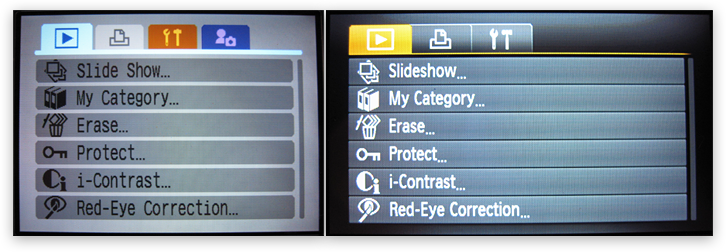

Good Looking Photos
It's almost a given at this point, but it takes some sharp looking pictures:You can see the whole set over on Flickr
HD Widescreen Video!
The killer feature, and one that's blown my mind. I know the Flip Mino HD has been available for a while (I've always thought them a little bit ugly and prefer to carry one device instead of two whenever possible) and I'm sure other digital cameras have had HD video for a while, but this is my first experience with pocket HD, and it is amazing and liberating. Maybe it's because Kid Cabel once longingly stared behind the cruel, child-taunting plastic Toys 'R Us display cabinet at the Fisher-Price Pixelvision, which recorded laggy, low-speed grain-and-white video to an audio cassette tape (!), old man, etc., but the fact that I can bust a shiny device out of my pocket and record a moment in widescreen and very high resolution onto a tiny memory card that holds many gigabytes and cost, like, fifteen dollars, is flat-out space-age awesome. It won't replace your RED ONE camera, but for a spontaneous video, it's great.How great? It's H.264 compressed and 1280 x 720 resolution, but you should see it for yourself. Armed with my new camera on a quick relaxing trip to Palm Springs, I decided to use the opportunity to make a sample video. Enjoy:
That's scaled down, too — click here for the full size 1280 x 720 version (110 MB)
I bet you'd also get the same video quality from the two other new Canon models that shoot HD — SD780
And that's why I love it. As of this writing, it's only $299 over at Amazon.
Questions? Do you prefer a Flip? Are those affiliate links OK or tacky? What's your favorite digital camera? Let me know!
Next time: cookie skullduggery!



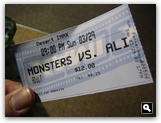








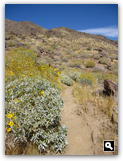

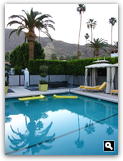
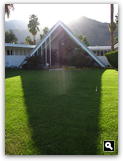
88 Comments:
pretty sure you're not supposed to be using a videocamera during plane landings... terrorist..
The SD960's low light performance is way better than the SD600. I've noticed that the SD960 is a little worse at focusing on the right object, though, but not always.
One thing I thought was a problem, but figured out: When you're taking pictures, then enter the Playback mode, the lens will eventually retract. At first I was turning the camera off and back on, but you can just hit the shutter button instead to bring the lens back out.
I wish the casing was metal like the SD600 and SD780, but what can you do?
+1 What is the music BTW? Shazam doesn't know it.
My favorite set of picture is my Thailand Black n Whites. They were all taken with the Canon SD600. Please enjoy: http://www.flickr.com/photos/jayrobinson-name/sets/72157606962260185/
My favorite set of picture is my Thailand Black n Whites. They were all taken with the Canon SD600. Please enjoy: http://www.flickr.com/photos/jayrobinson-name/sets/72157606962260185/
(Sorry about the double-post, can you delete the first one?)
Does the SD960 come with a portable Cabel for movie editing?
(That's the one I got. Very cool, same quality video, but annoyingly just-short-of-pocketable.)
http://chdk.wikia.com/wiki/SD960IS
Cheers.
I just got one and it is the ultimate camera for someone who wants a single device (that won't break easy) for shooting pics and video.
http://www.dphotojournal.com/panasonic-ts1-dmc-ft1-review-sample-photos-user-manual/
That video, though, is -- bar none -- the best vacation video I've seen in years. Clever, beautiful, quirky, and just enough. There's so much personality in that little segment. It makes me smile.
Thanks for making my evening. (Even if you have put the desire to buy a camera in me.) :)
Nick: Thanks for the info on the TS1. I looks a little bit burly than I generally like, but please make a sample video! :)
Scott: Thanks for the extremely kind words. Glad you like it! It was fun to do, once I got the hang of iMovie '09.
What would be a recommendation for a camera with similar features (wide angle lens, HD video), but also with an optical viewfinder?
For those complaining about no optical viewfinder... it's time to move on. At this point there are even SLR-type digicams with no true optical viewfinder. You'll be fine without it trust me - at worst, with digital, just point it at what you're trying to shoot, take a photo, then see if you're ok with the framing. I just can't believe anyone is out there peering for minutes at a time into one of those microscopic optical finders on other compact cameras, waiting for the perfect shot. (And besides, unlike on an SLR, the framing is only approximate anyway on those things.)
As for the viewfinder, I think it'll help conserve battery to not run the screen for framing shots, and holding the camera to your eye/body gives more stability, which is very important when one wants to use a slower shutter speed.
Ugh! This would be so nice if I could just get them in iMovie. Can you post your settings or what you do [exactly] to get them there?
Huh. This is really frustrating. Anyone have any ideas?
You're genuinely excited about the camera
and provide helpful information. You deserve
whatever you make for influencing a purchase.
I clicked on your affiliate link (I could not resist), so if you start getting revenues from weird and disturbing items bought on Amazon... it's my fault. :-)
How do you add them? Blogging software do it for you? The little a's are somewhat tacky. Though it's kneejerk underhanded, I ultimately forgive those who silently add 'em to their blogs. Are you now required to have the a's?
Oh, and Coda, Transmit, Candybar, etc. etc.
Only thing throwing off your ratio are the occasional experimental snacks. Hard sell, I guess.
A little slow to load all the way across the atlantic - but hey you can't have everything :)
http://karlo.org/2009/05/why-i-may-have-traveled-with-a.html
Thanks again for the original post.
However, if you set your photo resolution/type to widescreen, it'll fill the screen — and your photos will also be in a widescreen ratio. Which is a little weird, but why not? :)
While the SD960 might not be the king of the hill with regards to HD video or photos, it's very close. And because it can fit in your pocket it's a really winner. Not to mention, my older SD300 batteries work with the SD960 (go figure!). I can see Canon cleaning up when their full line has Hi-Def video added...the quality is just awesome for a pocket camera.
Btw, be sure to tell your wife (or soon to be wife) that she's cute as a button. Seems you won out on more than just the camera. :O) Thanks again for sharing the full video, I'm sure it will help a lot of people make a choice. And for most, video "can" be an important part of a digital camera purchase.
Other than that...LOVE my new camera. Took some incredible footage of The Lion King playing at Mandalay Bay in Vegas. If anyone is interested in seeing more video samples, feel free to go to youtube and search Lion King Mandalay Bay. Hey...you'll also get a looksy at the red dot in questions. lol
My wife's happy with hers so Mom may be inheriting an EX-1000...
My red dot is right in the middle near the top... but close enough to the center that it would be obvious in any video I shot.
Thanks for doing this review. Your dedication to making first rate products (and reviewing them) really helps me out. My business has relied heavily on your products for over 10 years. We're taking the camera back Wednesday and exchanging it for the right one! Keep up the great work!
-Chris Mitchell
Pladd Dot Music
28mm wide-angle lens with a 4x zoom, but this model jumps to 12 megapixels from 10. It can capture 720p
HD video clips and has Canon's Digic 4 image processor. It also features an HDMI output so you can
quickly hook it up to an HDTV for playing back photos and videos.
3d animation courses
hope you can help. just bought the SD960 and on playback noticed that photos were not super sharp when zoomed in. there was a softness slight graininess to the images. I still had old images on my memory card from photos taken on my canon sd550 which was a 7 megapixel camera. comparing photos zoomed into these were - all 550 shots were super crisp and one could see every tiny pore and minute facial hair. I am confused have both on the highest settings which is the fine compression on the 960 and L and very fine on the 550 and L. since the 960 is a 12 mega pixel camera thought even without the very fine option the images would come out sharper. all photos have been taken on the auto settings but comparing shot to shot the 550 images are much more crisp when blown up. is there any reason why and anything I can do. love the movies on the 960 and would like to keep but concerned about the picture quality. please help as I need to return it soon if I don't find a solution.
thanks.
hai
Post a Comment