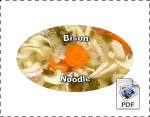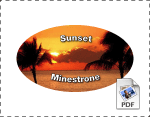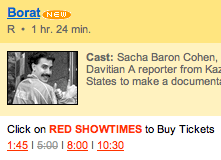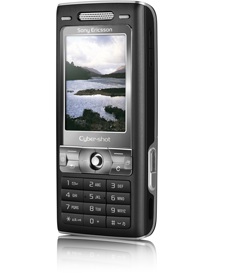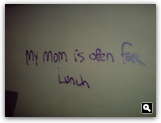Wednesday, November 29, 2006
It's a long running Panic joke that our local Panic Subway always,
always has two of the same kinds of soup on display. The
soup sign always looks exactly like this — two slots, one soup. Eternally, now and forever. (And if you stare at the sign for a while and cross your eyes, a bitchin' unicorn pops out!) In all fairness, I should note that this is mainly a running joke among those of us at Panic who can actually stomach the spectacular blandness and molecular-level smell embedment of visiting a Subway. Not everyone here is as tolerant, like Steve. Me, I've traditionally enjoyed
1 Subway because, as I always say, "When you eat at Subway, it's like not eating anything at all!"
Anyway, after snickering at the whole DoubleSoups™ situation for a while, I decided it was time for a change, a change from within. When they weren't paying attention — which is usually — I slid out one of the soup cards, traced it on to the back of a local weekly newspaper, drew a couple key crop lines, went back to the office fired up Adobe Illustrator, and went to work, template-style.
The end result:
For one whole day, our Subway featured delicious, piping hot Bison Noodle Soup.
Now, I will agree that "Bison Noodle Soup" isn't the most obvious comedy choice here. But it's not easy: the comedy threshold is very delicate. The goal is to fall somewhere in the realm of extremely general believability. If you do something outright offensive ("Poop Soup"), or something
too obviously insane ("Horn of Unicorn" or "Children Con Carne"), you'll only accomplish one thing: the next customer will look, laugh, ask, and the sign will be taken down immediately.
No, my friend, you want the sign to
stay forever. You want, as happened to us, big burly men to take a look at the sign, ponder it for quite some time, and apparently
seriously consider ordering the Bison Noodle Soup before having second thoughts. The game here is to pick something funny, but not
so funny as to elicit questions. Longest time wins!
Here are four .pdf alternates we've prepared for you. Just print out, trim on the dotted lines, and simply slide it into the soup slot (oo-er!) of your own local Subway. It can go in front of the existing card, for massive non-damage.
And for the truly adventurous, here's my template file. Note that I used Helvetica Neue Black for the font which, frustratingly, isn't a perfect font match, as you can see. Is there a semi-condensed version? Maybe they used Arial... probably. Anyway,
I really want to see your ideas! Get crackin'!
Subway Soup Template.ai.zip  (4.84 MB, Adobe Illustrator CS2)(If you manage to pull off your own stupid soup trick, make sure to take a picture, let us know, post in the comments, and maybe we should start a Flickr group. Also, Panic is not responsible for you being kicked out of a Subway. Which seems extremely unlikely.)
(4.84 MB, Adobe Illustrator CS2)(If you manage to pull off your own stupid soup trick, make sure to take a picture, let us know, post in the comments, and maybe we should start a Flickr group. Also, Panic is not responsible for you being kicked out of a Subway. Which seems extremely unlikely.)
Monday, November 27, 2006
One of the fringe "benefits" — and I use that term extremely loosely — of working here at Panic are the times when Ol' Snacky Cabel decides to clean out the powerful and mysterious Panic New Snack Cache™. This only happens when a selection of new snacks has been safely earmarked for Noby and Kaori to taste-test (look for that Goodies page sometime in the next 4 years!), leaving a large quantity of leftovers, usually product duplicates purchased for hot-swappable snack safety, ready to be consumed.
For those who are curious, here's what that typically looks like:
Don't be fooled — those may look like bog-standard Reese's, Raisinets, and Kit Kat, but rest assured they are in fact
Marshmallow Reese's,
Dark Chocolate Raisinets, and
Coffee Kit Kat. Mind blown, right?
Snack standouts this time around include the extremely mysterious
Pringles Adobadas, the creme and comedy-filled
Mini Dickmann's (courtesy Jessica Roberts via Germany), and a legitimately sacrilicious
Chocolate Cross, left over from Easter. $1.99.
We also offer medical, vision, and dental. For what it's worth.
Saturday, November 25, 2006
So, I excitedly collected my Nintendo Wii last Sunday, sometime around midnight, joining a lovable rag-tag group (Panic and Otherwise, even my sister came along for "fun") at our wonderful Pioneer Place ElBo. (Entering the mall at midnight is unsettling — as Steve noted, it was hard to shake the feeling that a horde of hungry zombies was waiting right around the corner! "Year!"). Nick, Manager Of The Year in my heart, cheerily greeted us at the door, we all waited in line for a bit, an awkward but nerdfelt countdown began, Steve cut in line, and then we all went home with our magic boxes and slept.
I should note that before even receiving the system, I was struggling with how to cover it here: I could do an elaborate video review, which lord knows would be fun, but it's a much harder thing than a Nintendo DS to "film" in a satisfying way, particularly when your professional video solution is a tiny digital camera. And sure, I could also take lots of pictures and short screens of the menus and such but, really, is there anything you guys
don't already know about this system? I mean, really. So, I was stumped.
Then fate stepped in:
my Wii broke.Stop laughing. Almost immediately, it stopped ejecting any DVDs. Actually, it only successfully worked once. Zelda is now forever stuck inside the system. It's not the physical eject button itself — pressing it will instantly wake up the system when first plugged in — but rather, I'm assuming, the slot-loading drive mechanism. It just doesn't want to eject. I can't eject. No eject.
You might say, "Cabel, surely having a permanently-Zelda gaming system for all time is not the worst of fates!", and you'd be mostly right. But you must know me — I couldn't comfortably play the system knowing in the back of my mind that it's broken and, eventually, I'm going to have to send it in. Stress.
Thus, my Nintendo Wii has been sent in for repair.
I shipped it overnight (hooray, it fit in a FedEx box, with room for bubble wrap!), and Nintendo received it on Tuesday — 11/21/06. That's right, two days after launch. Yes, I'm crying as I type this. As of yet, there's been no status update on how the repair is going, which does not instill confidence. 12 days was the maximum quote, and I'll keep all of you posted. This should be an interesting test, if nothing else.
What I Can Tell You
While my Wii is being lovingly and gently brought back to life (snek snek!), I might as well throw out my first impressions into the great overflowing sea of internet bullhonkey.
There's only one negative. Owning an Xbox 360 and an LCD TV has kind of ruined me for high definition signals, and I do wish the Wii could go higher-res, any native widescreen signal will do. It's not even so much while I'm playing a game, to be honest, but the freakin' text — the menu text, the Wii Shopping channel text, etc., all blurred out and fuzzy and faux-squashed at the source and re-stretched on the TV. It's not really Nintendo's fault, as I completely understand why they did it, and it's way easier for me to blame Microsoft for supporting these damn high definition signals,
bastardos. Still, I dream, and I'm sure I'm not alone.
Other than that?
I haven't had this much fun playing a game console since my parents drove up in the station wagon to pick my sister and I up from school and pulled back a blanket in the back seat to reveal a shiny new Atari 2600 that we played non-stop for months and months and that my grandmother (bless her sweet soul) continuously referred to as "The Guitari".
Everything about this system is a joy. The controller is so stunningly natural as a pointing device, and as a gaming device, and is so comfortable to hold with such great build quality and industrial design that it really does feel like you're
using the future. On-screen typing is fast, navigating the menus is instant, everything just flows and pours from your hand into one screen to the next.
We spent hours — really, hours — just screwing around with creating our
Mii's (tell me, why is this fun!?), then sending them to our friends and writing funny notes to each other over the internet, then using the photo browser to pop in memory cards and so very very quickly checking out our latest photos, then decorating said photos with goofytarded drawings and also sending them to each other, and all of that good stuff. And we hadn't even played a game yet.
Of course,
Wii Sports is a genuine killer app, and the perfect pack-in title — the only title for the system that really makes good on the promise of what we might be experiencing consistently a year from now. Sure, the sports games are dead simple, and sure, they're about as "hardcore" as "Barbie Horse Adventures II: Totally Horsin' Around Specifically In A Paddock". That doesn't stop these games from being
freakin' fun. Bowling is the true star here. Mike gets very serious when he plays. I like the tennis.
Zelda — well, the first two hours, anyway, before I sent the system back :( :( — suffered a bit from some janky game design in the opening tutorial town (who fished what with the slingshot in the monkey basket now?), but once I was running through a field, swinging —
swinging my sword, instantly aiming my slingshot, defeating weird enemies, and getting a touch of that Zelda Magic, I knew it was going to be amazing, and it makes this damn repair all the more unbearable.
Put simply, this system is pure fun in a beautiful tiny box.
The Help Cat
Everything beautiful about the Nintendo Wii can be summed up in one embodiment:
The Help Cat 
. Living deep within the Photo Channel, this is my 2007 vote for the greatest, weirdest, most terriblewonderful User Interface Design idea of all time —
contextual help you have to catch. Something about this is so totally Nintendo, totally ridiculous, and totally a great use of the Wii Remote. While we're easily amused, make no mistake, people:
we spent five minutes having fun just trying to catch a cat that gives you help. What more can be said about the Nintendo Wii?
So, here's hoping my Nintendo Wii comes back from repair soon, at which point I'll get down to some serious winter time Zelda gaming.
Until then, I'd love to hear what you think of the system — I'll live vicariously through your vibrant tales.
Thursday, November 16, 2006
John Gruber is usually right about everything
1, so I was surprised to see that,
in his recent spot-on post about all things 'Beta', he neglected to talk about the one obvious situation when it's absolutely and perfectly acceptable to charge for a beta test of something:
when you're eating potato chips!In a move that seems almost like a direct effort to strike at the heart of the venn diagram of everything I love and hold dear, Kettle Chips is allowing you, the snack food fan, the rare chance to taste five potential, experimental new flavors of potato chip. Not all of these flavors will make it to the grocery store — most will be forever placed in the dustbin of flavor history.
Let me make this clear:
you will be eating potato chips that most people will never get to eat. I'm not sure life can go anywhere from there.
They've done this once before, but this time, the flavors are fantastic.
Chili Lime is perhaps the most unsurprising of the group — it's good and spicy and sugary but we've done this before — while
Dragon 5 Spice and
Island Jerk are both extremely complex flavors with interesting and intense spice blends. The
Royal Indian Curry is honestly one of the best chips I've ever eaten, as a general curry lover. And most importantly, there's
Aztec Chocolate. That's right, a
chocolate potato chip, made with actual organic Dagoba chocolate powder, cinnamon, chili.. wow. I can't imagine eating a bag, but I'm glad I got a chance to eat at least one.
While, sure, $20 is a lot for 5 bags of chips, you also get a nice sampler CD of world music (to listen to while eating), and a convenient metal chip clip. But if it's the chip clip that sells you, you shouldn't be ordering.
BETA CHIPS, people.
You can
order the Passport To Flavor chips right here. And when you're done, remember to
vote for Royal Indian Curry!(And no, I don't work for Kettle. I will always, however, promote beta food, no commission required.)
Wednesday, November 15, 2006
Last night, Nintendo, in some kind of minor miracle, made Wii Component Cables available via their phone ordering system before launch. (Component cables, of course, give us fancy-pantsin' high-falutin' high-definitiin' TV owners the best possible picture you can squeeze out of a Wii — "progressive scan", or a non-interlaced 480 lines of resolution.)
I found out about this breaking news exactly one minute after the customer service number had closed. Helpfully, they let me know that they open at 6:00 AM. Being a giant, giant nerd, and determined to play Zelda in the best visual quality possible (a sentece that qualifies me for said giant nerd status), I promptly set my alarm clock for 6:00. And here I am.
First, an observation: calling them was a nightmare of "all circuits are busy" errors (in all manner of voices and accents), spontaneous busy signals, "please call again later" recordings, and just flat-out lost phone connections. Now, I don't know how robust their phone queue is, but I do know Nintendo consistently makes the argument that an incredibly small percentage of their customers have a high-definition set, and that's why HD was left out of the Nintendo Wii. Based on today's phone adventure, it seems like Nintendo might be underestimating their HD-using audience. Who knows. I guess this is anecdotal at best, but I'd love to know how many get ordered.
Anyway, here's my point. Exclusively for you, wonderful reader.
While on hold,
they announced a website where you can order Wii Component Cables.
And if you jump on it, you just might snag one pre-launch. And if you try it, let me know how it goes! (Maybe even post your order number, so we can play the 'how many orders' ridiculous guessing game!)
Good luck!
Monday, November 06, 2006
On Friday, the west-coast regional corporate events team here at Panic worked with the fine folks at Regal Cinemas to make movie magic: we bought out and commandeered the 5:00 showing of Borat: Cultural Learnings of America for Make Benefit Glorious Nation of Kazakhstan. It was an admittedly eccentric but amazing movie-going experience — 160 seats filled with 160 treasured and beautiful Panic Friends, Panic Family, and a couple of awesome strangers.
Thanks to everyone who showed up and laughed and laughed and hopefully didn't just hear me laughing and laughing, because really I was getting pretty self conscious, and exhausted, right around the one hour mark.
(Incidentally, laughing non-stop for nearly one hour and twenty four minutes officially closes the book on the
Things I (Was) Looking Forward To. This year has delivered to me, wrapped in gossamer ribbon and delivered on the wings of forest-dwelling unicorns, so many amazing things of my dreams, both material and
otherwise... and we haven't even gotten to the Wii yet!)
If you haven't seen the film, I'm not going to talk about it here, other than to say you should probably see it. Don't let anyone ruin it for you, and don't let the mega hype spoil it for you. Tune it out, take an afternoon off, watch it, let me know what you thought. There are layers, my friend, hundreds of comedy layers of a comedy onion, an onion with a rich nougaty thought-provoking core. Eat the filmic onion. Eat it, and enjoy it.

Spoiler breaker!
Post-Film (Spoiler) Notes
As a long-time Borat fan, after a post-film recovery, I was left with so many questions. While part of me wonders what was "real" and what wasn't, the other part doesn't care — it's all comedy, after all, nobody said this was a documentary, and it seemed pretty clear that the setups were probably staged, and the payoffs probably unscripted. Still, I find myself yearning for the release of an inevitable DVD, one that I hope unlocks many stories and secrets with an insightful commentary track and over 725 hours of deleted scenes. Please?
My number one question: what happened to
the much-dissected incident on the beach last year, with the inflatable turtle and the tackle and the Pamela dog wedding, paparazzi'd last year? I can only guess it was the original ending, but where did it go? Too far-fetched and unbelievable, perhaps? All that seems to remain of it is
Track #13 on the Borat Soundtrack, which I can only assume was the love song Borat was performing from the surf, complete with ripping keytar solo. (A song written, no less, by Erran Baron Cohen.) This is one we
know about — can you imagine how many additional lost scenes there may be?
Anyway, here are some post-film links, a look at both the people in the film and at how they make it all happen — all we have until the magical DVD release.
Sunday, November 05, 2006
Mobile phone manufacturers are a lot like... hibiscus leaves? Hotel chains? Umm.. zoo animals! Sure! Nokia is like a cotton-topped tamarin, all preened and fancy and slick, but yet there's something about them makes you want to punch them in the face. Motorola's phones are like an giraffe, sleek and impressive from a distance, but rough, gangly, and awkward up close, and then they honk and spit garbage on your pants. Samsung is like a dromedary camel... oh, for goodness sakes, this is terrible.
Here's what I'm trying to say. Until Apple becomes the Apple of Mobile Phones, we have Sony Ericsson.
I've owned a Sony Ericsson phone for at least three cybergenerations, culminating with the new
Sony Ericsson K790a ($499, America-released, available "unlocked" for any GSM carrier). Here's a little bit about it.
Phone nerds only!
Basics
I'm a sucker for a candybar-style phone. The K790a is a little bit bigger and thicker than its predecessor (the k750i), which took me some getting used to in the pants department. The size, though, seems to be necessary: you'll immediately notice the new screen, high-resolution and crystal clear, the additional speaker on the back (no more ear-destroying surprise rings), the better camera phone, and the more comfortable rubbery keypad surface.
I'm using the phone on T-Mobile, which was effortless. Now, you don't really need me to talk about the
phone part of the phone, right? Sony Ericsson does such a good job with the phone-phone that it's basically not worth talking about. It's a phone. Calls sound fantastic, the phone book and recent calls log is impeccably easy to navigate and customize, the speaker phone is very clear, ring tones can be anything your heart desires.
So, let's look at the extras, the mythical "differentiating factors", shall we?
Great Things
Camera. When using a cell phone to take a cool picture, I've always felt a little sadness — I knew that the moment would forever be VGA at best. No longer. For general-purpose picture taking, the K790a is like having a solid starter digital camera magically morphed in your pocket. And while I usually dislike "product consolidation", it makes sense here — when you see a picture of a funny sign or a hilarious dog, a pocket cell phone is the perfect medium. To start with, it's a shockingly capable 3.2 megapixel camera. It's got the trimmings: a great macro mode, auto-focus assist light, and an honest-to-goodness non-LED flash. The phone software itself is packed with features — four shooting modes (including BestPic to choose from a sequential series), a self timer, all the necessary controls, a handful of effects and zany picture frames, and the like. Browsing photos also offers a
unique timeline view . This is a killer pocket camera, and while not necessarily a full-time replacement for a megadigital while on vacation, it's a comforting feeling to have it on you at all times.
Camera Sample Photos. For your amusement and quality checks, some K790a pictures I've taken:
Real E-Mail. I'm not a huge mobile e-mail guy. I kind-of like hitting pause every now and then on the Infinite ASCII Game. That said, there are times when it's nice to have a device that allows you to see what Inbox e-surprises lie in wait. The K790a has a surprisingly competent e-mail client — almost shockingly so. And, like the camera, while it's certainly no competitor to a pro setup, it is perfect on-the-go. It supports POP and IMAP. It also adds "IMAP Idle" support, which means two things depending on your server: either the phone stays connected to your server throughout the day and periodically checks and alerts you to new messages (awesome!), or the phone uses the rare IMAP IDLE extension to allow the server to notify
it of new messages. Both
the message list, and
reading a message, are clear and cake. Composing a message, of course, is the biggest, no-keyboard weakness, but T9 predictive text helps tremendously once you've adjusted. Attaching photos (or themes or sounds or whatever) to messages is a piece of cake. (And yes, it supports
IMAP SSL and SMTP passwords.)
RSS. Yes, this phone has an RSS reader, built-in. Schedule automatic updates so your phone can check while you walk. . And click a headline to switch to the browser. Pretty awesome, blogaholics.
Real Web Browsing. Accessible quickly by holding down a dedicated button on the front, the built-in web browser ("Access NetFront") supports HTML 4.01, xHTML 1.0, CSS, Javascript, SSL, etc. And it works — it's a "real" web-browser in an incredibly small package. (See a trend here?) They've tried hard to make the web viewable with a small screen: there's the normal view, a
fullscreen view, and
landscape view. You can also turn on "Smart Fit" mode, which tries to reformat the page to eliminate scrolling. Compare for yourself:
Google Smart Fit versus
Google Regular McScrollerson. What about Digg? It looks
really goofy in Smart Fit mode, but
renders perfect in regular mode. It's slow — complex layout pages take quite a while to load and render (Digg, about one minute) — but simpler pages, like Google, are super fast, about eight seconds. Again, without a keyboard, you won't be participating in any forum flame wars, but I've been impressed with the performance. (And don't forget you can always install Opera Mini, which renders simplified-layout pages in record time — Digg, for example, in only 12 seconds.)
Bluetooth, All The Way. None of this Verizon crippledycrap. Use the phone as a modem for your laptop. Use it with iSync. Heck, 'tooth over some MP3's onto the phone and use them as ringtones. Even use your phone as a Mac remote control (without even installing extra software). Bluetooth: it's awesome when it's not not awesome!
Feature-Packed. This phone does more than I can reasonably talk about without breaking my fingers. It's got a radio, an MP3 player, 3D games, lots of organizer functions like an alarm and notepad and calculator, super fancy MMS message composition that I never use, cool but basic photo and music and video editing applications (mobile iLife!), it can print directly to printers, run all manner of Java applications (Google Maps!), and oh so much more.
Awkward Things
Camera Speed. The camera start-up time is slow. From when you flip open the shutter protector to when you can take a picture, you're probably waiting about 5 seconds, and then the time it takes to auto-focus and snap the picture is a bit longer. For quick photo taking, this is a little less than ideal.
Camera Cover. On the k750i, the camera cover slid downward. This would cause the camera cover to basically open up every time you removed the phone from your pants. Now, the camera cover slides sideways, which seems like a fantastic improvement, but basically means that the camera cover opens up every time you remove the phone from your pants. I know, right? Who knows how this works out! I'm no industrial designer, but if NASA can teleport Henry VIII direct from his grave in the year 1547 to take part in this year's Super Bowl Half-time Show, I see no reason why they can't invent a good, less-spastic camera cover.
Heft. This phone will push the boundaries of your pants. It's small overall, but I dearly wish it were thinner. I guess it's all a matter of compromise. Still, at least it's not as chunky as the Side
brick. LOL SEE I REPLACED "kick" WITH "brick" ROMLROML!! (I'll hear from Steve on that.)
Price. Yowza.
Cabel's Final Word of Power
If you can handle the hard-core-only high price, this is one of the best most feature-packed mobile phones available today, with fantastic design inside and out. Highly recommended.(And, of course, now that I bought this phone, Apple should be releasing the iPhone any minute now. Thank me later.)
Bonus: Hot K790a Tips
Getting a K790a? Or just got one? Here are some lukewarm tips!
First-Time Internet Setup. It doesn't take any work to get your phone up and running — just pop in your SIM card. But setting up the Internet part? Please visit the
Sony Ericsson Online Configurator. (Is configurator a word?) Visit the page, select your country and your network, type in your phone number, and, after a few minutes, meanmo! Sony Ericsson will magically and remotely configure your phone. It works. Is nice.
Add iSync. Until Apple adds support natively (keep watching
here), you'll want to buy this cheap and cheerful
third-party K790a iSync Plugin that does it all, perfectly. As of this writing, it's literally $2.80.
Use The Bonus Camera Buttons. Surprise! Those two plastic nubbins to the left and right of the earpiece above the display? Those are actually buttons! Really! Use them to quickly scroll through your shooting modes (left button), or camera scenes (right button), when using the camera. And don't forget that pressing "0" shows you what the other buttons on the phone do while in camera mode.
Discover The Camera Scenes. Confused at what all the camera scenes do? (I mean, "Document"?) Don't expect the manual to offer any tips. Instead head to Organizer > Applications > Photo Mate, and download the "Scene Selections" help module. Everything you need to know is
contained inside. Although, weirdly, you download each help section individually.
Update The Firmware. If you use Settings > General > Update Service to see if your phone has the latest firmware, it will say you're up to date. My friend, it is lying, cruel and uncaring. There have been some impressive firmware updates, which you can
read about here, but so far you need to use the PC software to get them. Which means you need access to Windows. Hooray, Boot Camp! First, download the
Sony Ericsson PC Suite, and install the drivers contained within. (You can skip the whole suite if you'd like.) Then, install
Sony Ericsson Update Service software, launch it, and follow its instructions. It's dead simple. And you get some bonus music and a hideous Flash interface!
Feel free to share your K790a thoughts and hot tips, or your personal favorite phone of the moment, comment-style. Cool!
© 2009 Cabel Sasser